A few months ago, YouTube introduced a new feature in some of its uploaded videos where it transcribes the audio and makes closed-captions. Since it's still in the process of being tweaked, it rarely works but often produces hilarious results. Up until last week, I had never noticed that any of my videos had this feature as an option. Well, as it so happens, a couple of my videos now have this feature and I went ahead and took some screencaps so you could see the weird and totally wrong results. So let's have some fun with YouTube's Transcribe Audio shall we?
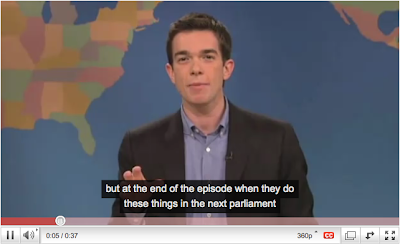
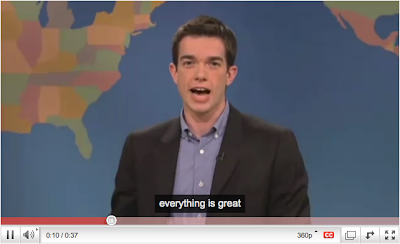
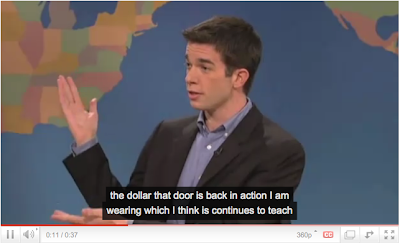


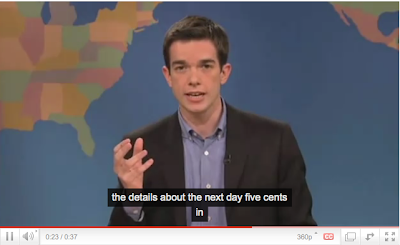
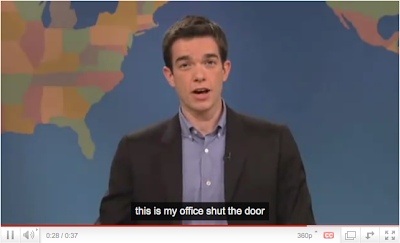

Here's the video again. Click on the "CC" button and then select "Transcribe Audio" to see for yourselves on this video, or any other. It's worth it for a couple minutes at least.
For a longer look, go to amctv.com

No comments:
Post a Comment